Chris Miller, President of Miller Management, is the host of this week’s episode. He is joined by his colleague, Nathan Maxwell, Owner of Communication Concepts, Inc. (CCI).
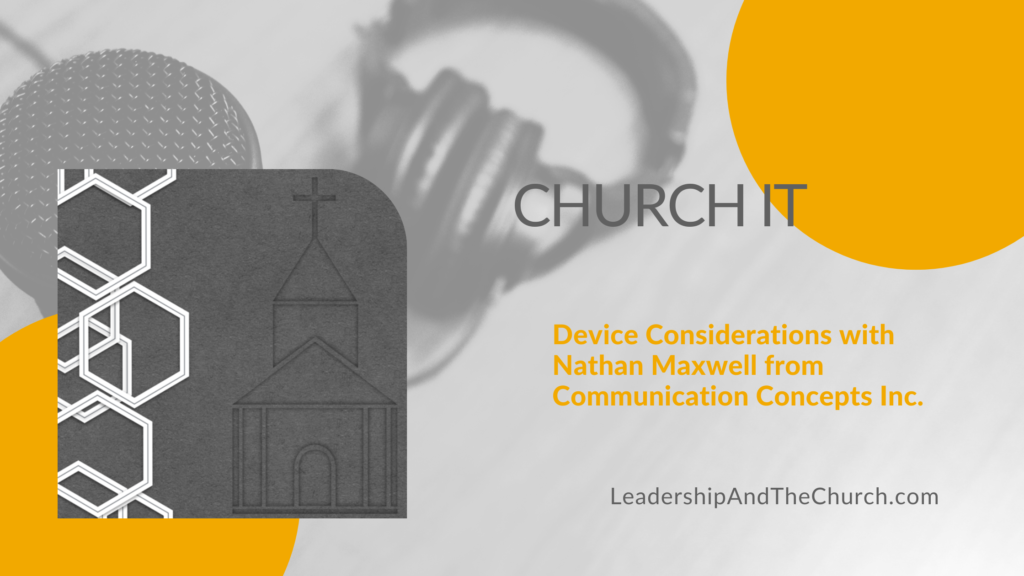
This series is on Church IT, but our guest really likes to think of it as mitigating risk. From help desk to cyber security, their company does it all. Today’s topics will discuss operating systems, BYOD, and what to do with old tech. Start at the beginning of the series here, or learn about security in this episode, or IT planning and budgeting for software & hardware.
Common IT Decisons
Operating Systems
Well, it’s no question where our guest and host land on the PC vs. MAC debate. And we’d love for you to join in the voting on our Instagram or on our X account.
From what our host sees most often, it is generally the Worship and Creative people who are going to want MAC, while the rest of your office team will probably be just fine with Windows. This is also based on need of graphics and editing features as well, not just on preference. Often, churches will find themselves in a mixed environment. Our guest says that is a pretty common case and generally speaking works out fine.
Ransomware & Backups
Ransomware has deminished, but with internal systems, you still need to be aware. Your backups are your first help if you receive ransomware; which leads us to this important topic of backing up your system. How confident are you in their ability and how quickly can you access the data? And can the different devices all access them? Backups are a critical part of security, and just like your anti-virus need to be monitored.
Tech for the Job
One of the main factors for what to buy – MAC or PC – has to do with job roles. What are they actually doing in their job, and what system will work the best for that individual. Our guest says to look at it this way, “Can we function and fulfill our ministry calling with our current systems?” If so, great. If not, let’s see what people need for their job descriptions and responsibilities and re-evaluate our hardware – based on our current IT budget. Remember that 5 year plan?
Honestly, very few people can do their whole job on an iPad, but it can be a great secondary tool. So let’s just be honest, budget for both, and not try to make do or try to save some money, when it ends up being frustrating and more money down the line. It’s always best to give your people the tools they need to do their job.
BYOD – bring your own device
Sometimes, however, the organization is really not financially capable to support buying devices for everyone. So, BYOD is pretty common – especially in churches – especially for part-time staff. Our guest suggests that when you are hiring, you include the technology needed as part of the onboarding budget, so you know realistically if you can afford another hire.
On each new device, they will need EDR and need the capability to install any other corporate software. See last week’s episode about our guest’s suggestions for the items needed on the company device (and why). And why it’s a good idea not to use devices over 5 years old, in most cases.
Also, what happens when the BYOD is really the “family computer.” Now, anyone in the family can have access to your church’s database? Well, that’s not ideal; and can make for some awkward conversations. Our guest isn’t saying no, but he is saying, be weary. Have a policy in place before it becomes an issue, that’s one way around those awkward convos.
What to do with Old Technology
The five years have come and gone, now what? All technology should be sanitized and wiped (we aren’t talking Clorox, here). Before the device moves on, you don’t want to find out that someone forgot to delete a file out of a temp folder, and now someone outside your organization has access to that information. We also suggest you wipe your printers, scanners, etc. – they all can have internal memory stored.
Our hosts asks the question of what happens when a staff member, leaving on good terms and still has a two year old computer – can you gift that device to that former staff? Again, as long as it’s wiped and sanitized and there is room in the budget for a replacement, it’s probably going to be fine. Best practices and reality sometimes collide here, especially in ministries.
Final Thoughts
PC or MAC can both be effective; but remember, it should come down to job responsibility, budget, and then preference.
Join us next week as Chris & Nathan wrap up their discussion on Church IT: discussing GSuite, Office 365, and a few extras: phone systems and security systems.
Join the conversation, see behind the scenes, and learn more on our Instagram and Twitter.
Special thanks to our guest, Nathan Maxwell, and our masters of all things Podcasting, Chris and Lauren Miller, for this fourth episode in our Church IT series.
